API 문서 자동화 - Spring REST Docs 팔아보겠습니다
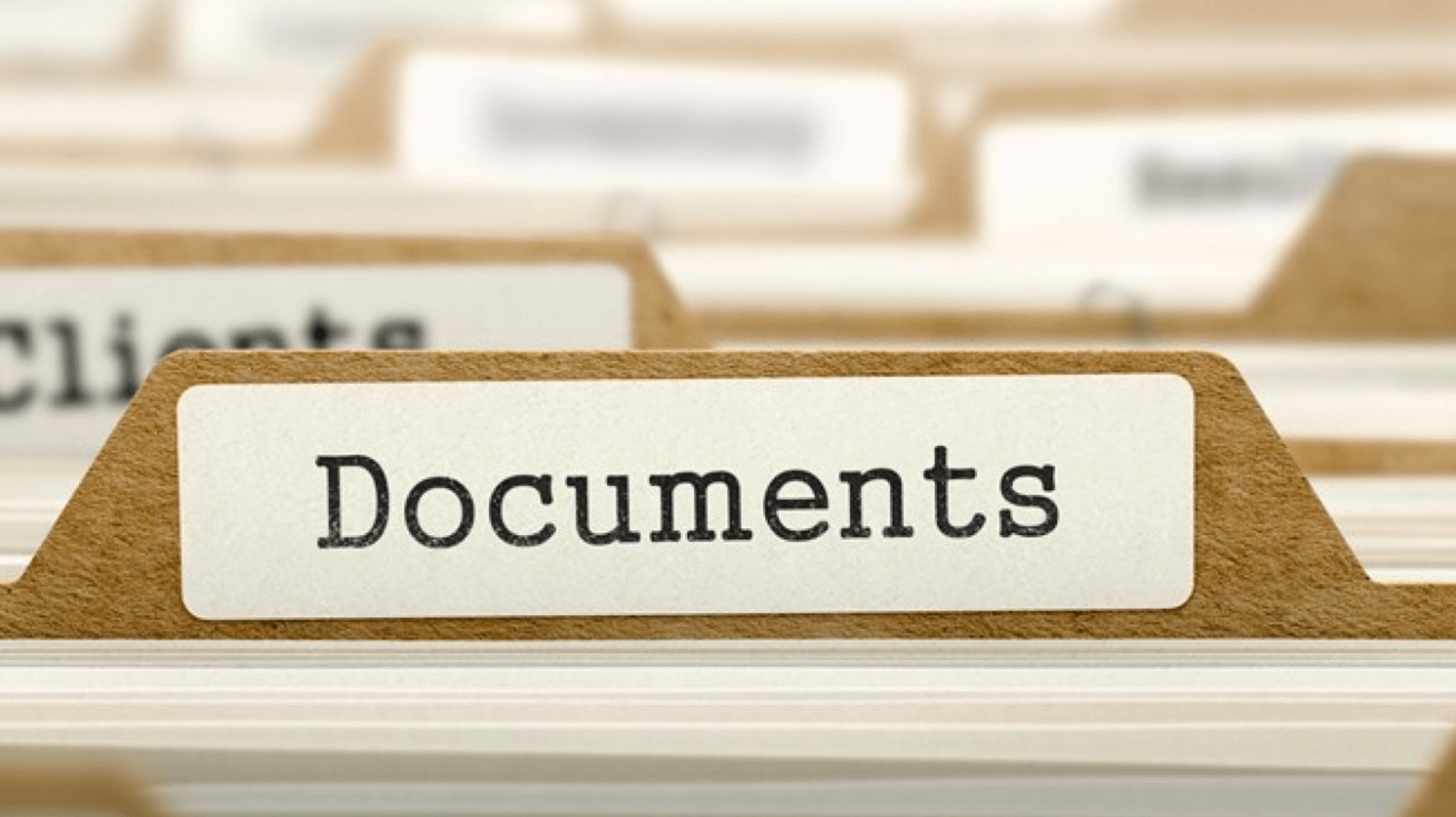
프로덕션 코드와 분리하여 문서 자동화를 하고 싶다고요?
신뢰도 높은 API 문서를 만들고 싶다고요?
테스트가 성공해야 문서를 만들 수 있다!! Spring REST Docs가 있습니다.
API 문서를 자동화 도구로는 대표적으로 Spring REST Docs와 Swagger가 있습니다. 흔히 두 가지를 두고 무엇을 사용할까 고민하실 겁니다. 그런 당신을 위해 이번 글에서는 Spring REST Docs를 왜 사용하고, 어떻게 사용하는지 알아볼 겁니다. Swagger는 다음 글에서…
왜 사용할까요?
Spring REST Docs의 대표적인 장점은 다음과 같습니다.
-
테스트가 성공해야 문서 작성됩니다.
- Spring REST Docs는 테스트가 성공하지 않으면 문서를 만들 수 없습니다. 따라서 Spring REST Docs로 문서를 만든다는 것은 API의 신뢰도를 높이고 더불어 테스트 코드의 검증을 강제로 하게 만드는 좋은 문서화 도구입니다.😂😂
-
실제 코드에 추가되는 코드가 없습니다.
- 프로덕션 코드와 분리되어있기 때문에 Swagger같이 Config 설정 코드나 어노테이션이 우리의 프로덕션 코드를 더럽힐 일이 없습니다.😊😊
단점으로는 적용하기 어렵습니다…
어떻게 사용할까요?
작업 환경
- Spring Boot - 2.3.3
- Gradle - 6.4.1
- MockMvc
build.gradle 설정
먼저 Spring REST Docs를 사용하기 위해 build.gradle에 아래 설정을 추가합니다.
plugins {
id "org.asciidoctor.convert" version "1.5.9.2"
}
dependencies {
asciidoctor 'org.springframework.restdocs:spring-restdocs-asciidoctor'
testImplementation 'org.springframework.restdocs:spring-restdocs-mockmvc'
}
ext {
snippetsDir = file('build/generated-snippets')
}
test {
outputs.dir snippetsDir
}
asciidoctor {
inputs.dir snippetsDir
dependsOn test
}
bootJar {
dependsOn asciidoctor
from ("${asciidoctor.outputDir}/html5") {
into 'static/docs'
}
}잠깐!!!
bootJar {
dependsOn asciidoctor
from ("${asciidoctor.outputDir}/html5") {
into 'static/docs'
}
}이 설정은 생성된 문서를 jar파일에 패키징하는 설정입니다.
You may want to package the generated documentation in your project’s jar file … - Spring REST Docs의 Packaging the Documentation
만약 build/asciidoc/html5/에 html파일을 src/main/resources/static/doc 복사해주고 싶으시다면 아래 설정을 추가해 주시면 됩니다.
task copyDocument(type: Copy) {
dependsOn asciidoctor
from file("build/asciidoc/html5/")
into file("src/main/resources/static/docs")
}
build {
dependsOn copyDocument
}프로덕션 코드 작성
먼저 Spring REST Docs를 사용하기 위해 다음과 같이 Controller와 Entity를 작성했습니다. Controller는 기본적인 CREATE(생성), READ(전체조회, 단일조회), UPDATE(수정), DELETE(삭제)로 구성하였습니다.
@RequestMapping("/posts")
@RestController
public class PostController {
private final PostService postService;
public PostController(final PostService postService) {
this.postService = postService;
}
@PostMapping
public ResponseEntity<PostResponse> create(@RequestBody final PostRequest postRequest) {
final PostResponse postResponse = postService.create(postRequest);
return ResponseEntity.created(URI.create("/posts/" + postResponse.getId())).build());
}
@GetMapping
public ResponseEntity<List<PostResponse>> findAll() {
return ResponseEntity.ok(postService.findAll());
}
@GetMapping("/{postId}")
public ResponseEntity<PostResponse> findById(@PathVariable final Long postId) {
return ResponseEntity.ok(postService.findById(postId));
}
@PutMapping("/{postId}")
public ResponseEntity<Void> update(@PathVariable final Long postId, @RequestBody PostRequest postRequest) {
postService.update(postId, postRequest);
return ResponseEntity.ok().build();
}
@DeleteMapping("/{postId}")
public ResponseEntity<Void> delete(@PathVariable final Long postId) {
postService.delete(postId);
return ResponseEntity.noContent().build();
}
}@Entity
public class Post {
@Id
@GeneratedValue(strategy = GenerationType.IDENTITY)
private Long id;
@Column(nullable = false)
private String title;
@Column
private String content;
// ...
}테스트 코드 작성
테스트 코드의 초기 setting을 해보겠습니다.
@ExtendWith(RestDocumentationExtension.class) // When using JUnit5
@SpringBootTest
public class PostControllerTest {
private MockMvc mockMvc;
@BeforeEach
public void setUp(WebApplicationContext webApplicationContext,
RestDocumentationContextProvider restDocumentation) {
this.mockMvc = MockMvcBuilders.webAppContextSetup(webApplicationContext)
.apply(documentationConfiguration(restDocumentation))
.build();
}
}webAppContextSetup()만 쓴다면 여러분들이 아시는 Mock을 사용하기 위한 일반적인 MockMvc의 setting이지만 apply(documentationConfiguration(restDocumentation))를 추가함으로써 문서화를 할 수 있는 겁니다.
아!! 설정이 너무 복잡하다고요???
@AutoConfigureMockMvc // -> webAppContextSetup(webApplicationContext)
@AutoConfigureRestDocs // -> apply(documentationConfiguration(restDocumentation))
@SpringBootTest
public class PostControllerTest {
@Autowired
private MockMvc mockMvc;
}이렇게 해주시면 위의 복잡한 설정을 대신 해줄 수 있습니다. 자세히 알고 싶으신 분들은 @AutoConfigureMockMvc와 @AutoConfigureRestDocs를 참고하세용.😊😊 절대 다룰 게 많아져서 링크 첨부한 거 아닙니다…큽
setting이 끝났으니 create의 테스트 코드 작성 및 설명을 하겠습니다.
@MockBean
private PostService postService;
// ...
@Test
void create() throws Exception {
final PostResponse postResponse = new PostResponse(1L, "title", "content");
when(postService.create(any())).thenReturn(postResponse);
this.mockMvc.perform(post("/posts") // 1
.content("{\"title\": \"title\", \n\"content\": \"content\"}") // 2
.contentType(MediaType.APPLICATION_JSON)) // 3
.andExpect(status().isCreated()) // 4
.andDo(document("post-create", // 5
requestFields( // 6
fieldWithPath("title").description("Post 제목"), // 7
fieldWithPath("content").description("Post 내용").optional() // 8
)
));
}1 - 요청 방식(get, post 등)은 post를 선택하고 /posts를 호출하겠다는 의미입니다.
2 - create는 RequestBody를 받기 때문에 값을 보내줘야 합니다. content 안에 보낼 데이터를 입력해주시면 됩니다.
{
"title": "title",
"content": "content"
}3 - create는 application/json 형식으로 요청을 받는다는 의미입니다.
4 - 정상적으로 동작 시 isCreated상태 코드로 응답한다는 의미입니다.
5 - 이 documentation의 이름을 “post-create”로 하겠다는 의미입니다.
6 - create는 requestFields를 받기 때문에 문서에 requestFields을 명시하겠다는 의미입니다.
7 - fieldWithPath는 key 값을, description는 fieldWithPath에 대한 설명을 쓰시면 됩니다.
8 - Test를 할 때 만약 content의 값이 없다면 테스트는 실패할 겁니다. 따라서 content와 같이 null일 수 있다면 optional()을 붙여주면 됩니다.
다음으로 findAll과 findById 입니다. (중복되는 설명은 생략하겠습니다.😂😂)
@Test
void findAll() throws Exception {
List<PostResponse> postResponses = Lists.newArrayList(
new PostResponse(1L, "title1", "content1"),
new PostResponse(2L, "title2", "content2")
);
when(postService.findAll()).thenReturn(postResponses);
this.mockMvc.perform(get("/posts")
.accept(MediaType.APPLICATION_JSON)) // 1
.andExpect(status().isOk())
.andDo(document("post-get-all",
responseFields( // 2
fieldWithPath("[].id").description("Post Id"), // 3
fieldWithPath("[].title").description("Post 제목"),
fieldWithPath("[].content").description("Post 내용")
)
));
}
@Test
void findById() throws Exception {
final PostResponse postResponse = new PostResponse(1L, "title", "content");
when(postService.findById(anyLong())).thenReturn(postResponse);
this.mockMvc.perform(get("/post/{postId}", postResponse.getId()) // 4
.accept(MediaType.APPLICATION_JSON))
.andExpect(status().isOk())
.andDo(document("post-get-one",
pathParameters( // 5
parameterWithName("postId").description("Post Id") // 6
),
responseFields(
fieldWithPath("id").description("Post Id"),
fieldWithPath("title").description("Post 제목"),
fieldWithPath("content").description("Post 내용")
)
));
}1 - findAll는 application/json 형식으로 응답을 보내겠다는 의미입니다.
2 - findAll는 responseFields 보내기 때문에 responseFields를 명시하겠다는 의미입니다.
3 - 설명은 create의 7번과 같고, List형식은 [].id처럼 앞에 []를 해야 합니다. - 참고
4 - PathVariable로 받는 값(ex. postResponse.getId())은 위와 같이 넣을 수 있습니다.
5 - findById는 PathVariable을 받기 때문에 PathVariable를 문서에 명시한다는 의미입니다.
6 - pathParameters는 parameterWithName를 사용하여 PathVariable의 Name(postId)을 명시할 수 있고 description은 설명을 적어주시면 됩니다.
이제 이전 설명을 바탕으로 update와 delete를 작성할 수 있습니다.
@Test
void update() throws Exception {
this.mockMvc.perform(put("/post/{postId}", 1L)
.content("{\"title\": \"turtle\", \n\"content\": \"context\"}")
.contentType(MediaType.APPLICATION_JSON))
.andExpect(status().isOk())
.andDo(document("post-update",
pathParameters(
parameterWithName("postId").description("Post Id")
),
requestFields(
fieldWithPath("title").description("Post �제목"),
fieldWithPath("content").description("Post 내용")
)
));
}
@Test
void remove() throws Exception {
this.mockMvc.perform(delete("/post/{postId}", 1L))
.andExpect(status().isNoContent())
.andDo(document("post-delete",
pathParameters(
parameterWithName("postId").description("Post Id")
)
));
}문서화
build를 하면 build/generated-snippets에 다음과 같이 생길 겁니다.

src/docs/asciidoc와 같이 디렉토리를 만들고 *.adoc파일을 작성해줍니다. (Asciidoctor User Manual 참고)
Asciidoctor는 일반 텍스트를 처리하고 필요에 맞게 스타일 및 레이아웃 된 HTML을 생성합니다.
= Spring REST Docs
:toc: left
:toclevels: 2
:sectlinks:
[[resources-post]]
== Post
[[resources-post-create]]
=== Post 생성
==== HTTP request
include::{snippets}/post-create/http-request.adoc[]
==== HTTP response
include::{snippets}/post-create/http-response.adoc[]IntelliJ를 사용한다면 AsciiDoc plugin을 설치하십쇼!! 미리 보기가 가능해집니다. (사용하는 것을 추천합니다.👍)

코드 작성을 완료했다면 다시 한 번 build 합니다. 그러면 build/asciidoc/html5와 src/main/resources/static/docs에 html 파일이 생길 겁니다.
마지막으로 서버를 실행 시키고 http://localhost:8080/docs/api-docs.html로 이동하면 문서가 잘 나오는 것을 확인할 수 있습니다. 👏👏

잠깐!!!
만약 아래와 같이 나오신다면

아래 코드를 src/main/docs/asciidoc있는 *.adoc 코드의 최상단에 넣어줍니다.
ifndef::snippets[]
:snippets: ../../../build/generated-snippets
endif::[]아까 작성한 *.adoc에 적용하면 다음과 같습니다.
ifndef::snippets[]
:snippets: ../../../build/generated-snippets
endif::[]
= Spring REST Docs
:toc: left
:toclevels: 2
:sectlinks:
[[resources-post]]
== Post
[[resources-post-create]]
=== Post 생성
==== HTTP request
include::{snippets}/post-create/http-request.adoc[]
==== HTTP response
include::{snippets}/post-create/http-response.adoc[]차~암 어렵쥬 쉽쥬?😂😂
사용하면 내가 테스트 코드를 작성하는지 문서를 만들고 있는지 모르게 하지만 Swagger보다 안전한 API 문서를 만들 수 있게 하는 문서 자동화 도구 Spring REST Docs…
지금 당장 사용하세요.😊😊
